Are you one of those searching for how to enter referral codes on Cash App? Read this article if you answered yes to that question.
In this post, you will learn five simple and quick steps on how to enter referral codes on Cash App. You would also see the benefits and importance of referral codes, where you can find your referral codes on the Cash App, how you can send your referral codes to your friends on Cash App, and a lot more.
I know you are familiar with Cash App but for the sake of emphasis, I will take a quick overview.
Cash App is a free and safe peer-to-peer mobile application that is used for transferring money from one person to another. Currently, it is only available for only UK and US users. However, the ease that it gives when making payments, trading bitcoin, making Direct Deposits, and others is one reason people often desire Cash App Canada.
Signing up for the Cash App for use is very easy as it doesn’t require many processes. And again it offers free money to its users after carrying out some simple tasks of which referral codes are a part. Hence many users want to know how to enter referral codes on Cash App. Read on as I take you through how you can do that in a few minutes.
What Are Referral Codes On Cash App?
A cash App referral code is a unique set of numbers and letters that is assigned to every user when they sign up. This code can be shared with anyone (family, friends, or customers) who wishes to register on the Cash App. It is important as it comes with monetary benefits hence the need to know how to enter referral codes on Cash App.
Why Is The Cash App Referral Code Important?
Since everyone wants to know how to enter referral codes on Cash App, you do not need a soothsayer to let you know it has benefits. Here are the benefits or uses of the Cash App referral codes. The benefits are on two sides. In other words, both the owner of the code and the person entering the code stand the get financial benefits.
When you send your code to friends and family or associates who want to sign up on Cash App. If the person registers with your code and makes a transaction of at least $5 within 14 days of opening the account, you would be credited with a bonus of $30.
On the other hand, the new user who uses your code to register and sends $5 within 14 days of opening the account, would also get a bonus of $5.
Interesting right? Let’s see where you can find your referral codes on Cash App.
Where Is The Referral Code On Cash App?
Before you learn how to enter referral codes on Cash App, let’s see where to find the codes. The code is located on the profile page of your Cash App like this.
- Sign up and log into your Cash App
- Click on the profile icon at the top right side of the home page.
- On the next tab, click on the green button with “invite friends” written on it.
- On the next page, you will see your referral code and a sharable invite link.
How To Enter Referral Code On Cash App
Now here is how to enter referral codes on Cash App easily without wasting much time.
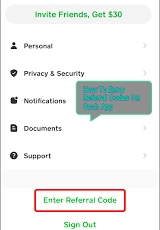
Follow the 5 steps below to enter your referral code on Cash App and get extra money.
Step 1: Download And Sign up On Cash App
Cash App can be downloaded for android iPhones from the play store or App store respectively. After that, you can install the app, open it, and sign up. You will be required to input your phone number or email address, your name, and your zip code. You will also have to create a $cashtag.
Step 2: Scroll To The Cash App Settings
When you open the setting, click on the profile icon at the top right corner of the screen (if you’ve added a picture, click on your photo). Scroll to the bottom toll you find “enter referral code”
Step 3: Enter The Referral Code.
Now enter the referral code of the person that invited you.
Step 4: Link Your Bank Account
This is important for you to receive the bonus that would be given to you. To link your bank account, go to the home page and click on the banking icon at the bottom left corner. Click on “link bank” at the bottom of the next page.
Enter your debit card details or click on “no card” if you don’t want to add. Follow the prompt to add your bank account. This will enable you to fund your Cash App account.
Step 5: Send Money Through Cash App
To complete the process, send an amount of at least $5 to someone through the Cash App. This person could be either friend or family but must be a Cash App user. After which, you will get your referral bonus.
Is There A Benchmark On My Referral Code On Cash App?
Of course not. There are no limits to the number of people that you can invite with your Cash App referral codes. The aim is to get more people to sign up. So the more you invite, the more money you will make from your referral bonus.
You can share your invite link and code with as many persons as possible, especially your customers. Just make sure that you teach them how to enter referral codes on Cash App appropriately as explained above.
Requirements To getting Referral Bonus On Cash App
Apart from those stated above, let’s see some of the other requirements that must be met to get your referral bonus on the Cash App.
- Enter your information correctly
- Make sure you use a valid phone number because that’s where the verification will be sent to.
- You must send $5 within days. Failure to do that, you will lose your bonus offer.
How Can I Send My Cash App Referral Code To A Friend?
I know after following the process of how to enter referral codes on Cash App, you would love to share yours also. Here is how to invite friends with your referral code.
Click on the profile icon on the home screen of your Cash App and hit the “invite friends” button. Click on “allow” for Cash App to access your contact list. Click on the “get$” sign beside a name to invite them.
The link that will be sent to them, contains your referral code.
Why Did I Not Get My Cash App Referral Bonus?
Here are some reasons why you did not get your referral bonus after going through the process of how to enter referral codes on Cash App.
- Incorrect referral code
- Expired link
- Your account is not verified
- The person referred has not added their debit cards and made the first payment.
Other Ways To Get Free Money On Cash App.
There are other Cash benefits for using the Cash App some of them are Cash Card Boost, Bitcoin boost, Direct Deposit bonus, etc.
Summary
Cash App gives numerous benefits for using the app. And one of such is the referral bonus. How to enter referral codes on Cash App to get the bonus has been explained in the article.
We also looked at where you can find the code, how to invite friends with your referral code, and how much the referral bonus is. I hope after reading through it, you will be able to enter your referral code correctly.