A debit card such as a glow in the dark cash app card is typically fancy and well admired regarding its unique appearance and specifications. It comes with unique designs among the several other cash app cards that are available to choose from on the mobile application.
Depending on your choice and interest as a user of a cash app, you can decide to go all the way for a glow in the dark cash app card or simply settle for an ordinary design so long as it suits your interest.
The glow in the dark cash app card is considered a customizable debit card that can be edited by users before the ordering process is initiated.
What Is Cash App Glow In The Dark Card?
If you are probably thinking maybe glow in the dark cash app cards have different utilizations aside from other cash app cards, you might be absolutely wrong as the glow in the dark cash app card has the same uses as other cash cards irrespective of its designs.
You need to be aware that the cash app card is always connected to your cash app balance as any financial activities carried out with the card will automatically be effective on your cash app balance.
How To Order A Glow In The Dark Cash App Card?
This particular section of the article will be based on how to get a cash app card, specifically focusing on the step by step guides on how you can order the glow in the dark version of a cash app card.
A quick insight on the list of steps involved are as follows:
- Open Your Cash App
- Click On The Second Tab At The Bottom
- Tap The Display Cash Card
- Design Your Cash Card
- Select The Glow In The Dark Cash App Card
- Personalize Card Or Order Card at $5
Open Your Cash App
First and foremost, this is a quick and simple procedure as you would be required to update your cash app if it initially fails to open after clicking on it.
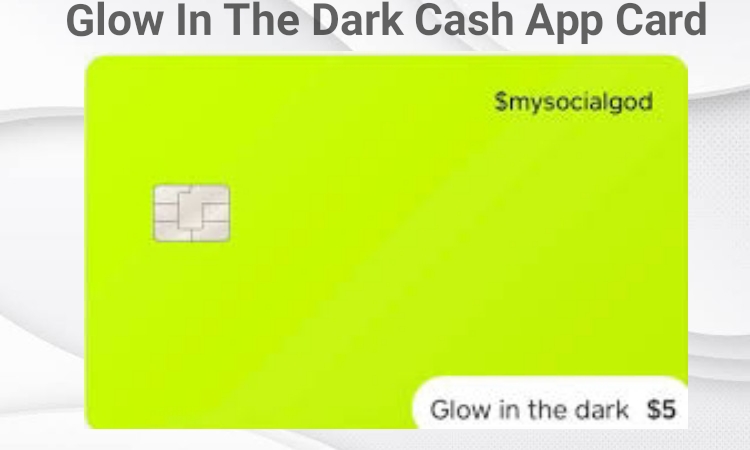
Now, after opening your cash app you will be directed to the home screen whereby you can either send or receive money as an option. But since ordering a cash card is our main priority, you will need to proceed to the bars at the bottom of your screen.
Click On The Second Tab At The Bottom
There are five buttons at the bottom of your screen and you will need to click on the second that kinda looks like a credit card, in order to order the glow in the dark cash app card.
However, clicking on this will direct you to the next phase of the procedure.
Tap The Display Cash Card
After opening the cash card section on my cash app, the next step is to tap the displayed cash app on your screen. The displayed cash app card represents your current cash card, whether it’s misplaced or expired.
Design Your Cash Card
At this point, you must have clicked on your cash app. Next, a drop down menu will pop up on your screen and this menu includes the following options below.
Enable cash card
Show cash card info
Design cash card
Report cash card lost or stolen
In order to set up your glow in the dark cash app card, you will be required to click on the “Design cash card” option and proceed.
-
Select The Glow In The Dark Cash App Card
You will get to choose from a number of different choices but if you are looking forward to ordering a glow in the dark cash app card, select the green card and continue.
An important information you need to take note of is if you order the glow in the dark cash app cash card, the cash app does charge five dollars for that and as long as you are okay with the charges, you can go ahead and proceed.
-
Personalize Card Or Order Card At $5
The next display screen will show you the image of your glow in the dark cash app card along with the dollars to be charged. Here you would have the option to subsequently order your card or decide to personalize.
Meanwhile, if you want to choose to customize the card like most people do go ahead and click on “personalize”. When you are done making some slight changes, you can finally order your glow in the dark cash app card.
Lastly, If you are satisfied with the cost of each cash card design, you need to be fully aware that you will definitely be charged the specific amount of dollars attached to the right side bottom of every card design you select.
Requirements To Order A Glow In The Dark Cash App Card?
Initially, there are some basic requirements you need to put in place before you could be eligible to order a cash app card. Below are the requirements which I think are necessary to be aware of.
- Ensure you have an active cash app account.
- You need to be at least 18 or above if you want to to apply for a Glow In The Dark Cash Card.
- You simply can’t use two cash app cards at the same time, unless the previous card gets misplaced, expired or damaged and you decide to get a new one.
Where Can I Use Glow In The Dark Cash App Card?
Just like your other cash app card works, perhaps you already have a cash app card and you’re just finding out about the new glow in the dark cash app card.
It is important that you are aware that the glow in the dark cash app card can be utilized at any locations or retail stores that accept Visa generally.
However, you can also use the card to make purchases and pay for your bills online without having the thoughts of experiencing issues.
There is absolutely no difference in the ways these cash app cards work, the only glaring difference is their designs and customizations.
Video Guide
Summary
The glow in the dark cash app card is probable every user’s choice of cash card due to its designs. You need to be aware that after following the aforementioned procedures to order your card above, expect an arrival of your glow in the dark cash app card within 10 business days.